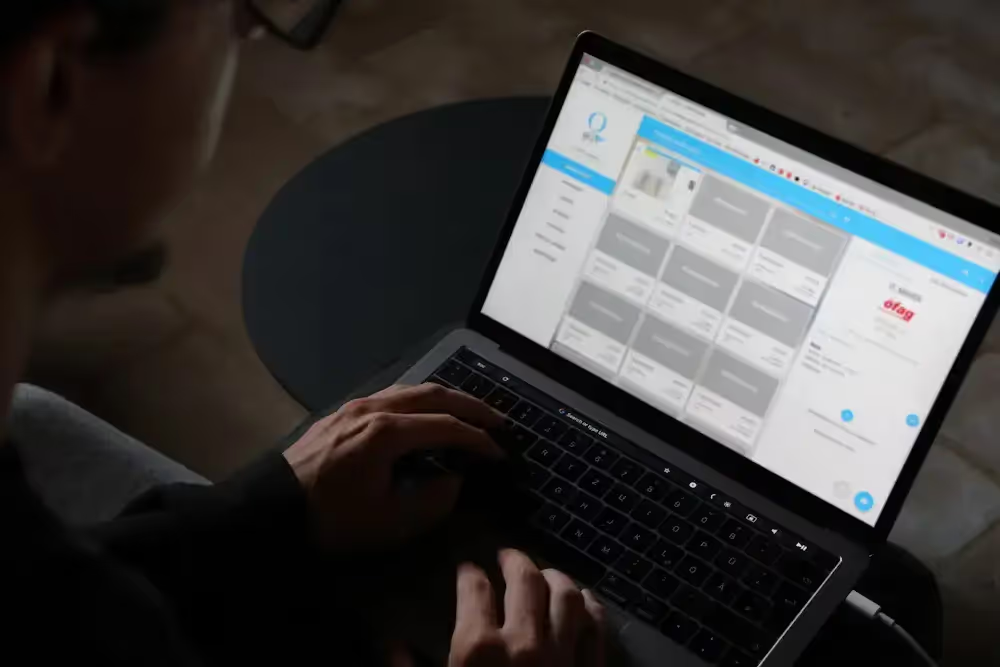Inbox (7,237). That's what my Gmail used to looked like for so long. In my defense, I thought that's what inboxes are supposed to look like (who organizes emails anyway, right?).
It was only when I found out about the Inbox Zero method that I realized how much an empty inbox (or, at least, near empty) matters. Incoming emails, after all, translate to incoming mental loads.
So, what the heck is the Inbox Zero approach? What's the importance of an organized inbox? Also, is it true that you don't have to respond immediately to an email? (Guilty!)
Let's answer all of that and more, so you can start to freely think outside the inbox.

Visual Clutter is Mental Clutter: Why Inbox Zero Works
"May I have your attention, please?" This is the slogan of all your email notifications. They demand attention, whether you like it or not.
You may think, "Ah, if I ignore them, they won't affect me. Out of sight, out of mind." But the thing is, they're not out of sight.
They're hideous little, nasty bugs in your inbox, unnoticed and unbothered. Ignoring them wouldn't be beneficial either, considering a 2019 study found that display clutter impairs visual attention distribution.
In other words, your junk mail affects you more than you know. In other words, you should delete emails that aren't essential and keep your inbox organized!
How? Merlin Mann, the mann (pun intended) behind all of this, believes achieving Inbox Zero is the key, and thousands of people are rallying behind him.
This approach avoids a cluttered inbox, allowing you to stick to your important tasks and be more productive throughout the day.

Merlin Mann's Five Articles of Faith
To understand the Inbox Zero method, we need to understand the principles that guide it. There are five pillars that support Inbox Zero.
Merlin Mann called them the Articles of Faith. This is what he's telling us.
- Some messages are more equal than others
This is the most important aspect of maintaining Inbox Zero. Learn to accept that not all emails are created equal; some are more important than others.
- Your time is priceless (and wildly limited)
"Time is a commodity," so they say. You can spend your entire working hours reading and replying to emails (but, let's be honest, would you want to?). By the time you clock out, you still won't see your inbox empty.
- Less can be so much more
Why does it seem like everyone's to-do list includes winning the Nobel Prize in Literature with their emails? You can be concise without being rude. Personal emails might be exceptions, but when you email clients with a novel, you're not doing anyone a favor. When it comes to email communication, delivering the message is all that matters. So, don't let perfectionism get in the way of your success.
- Lose the guilt
The idea that you always have to be accessible and reply to emails increases job tension, which may also affect your work performance. There's no such thing as "the perfect email," and your inaction shouldn't define your work ethic.
- Lying to yourself doesn't empty an inbox
Sometimes, it starts with telling yourself that you don't have the resources and time to respond to every email you receive. It takes a lot to admit that you just don't know what to do with them. Once you get over that, following the Inbox Zero method becomes second nature.
The Five Commandments of the Inbox Zero Method

More rules, really? Well, no great thing has ever been built without some kind of order, right? Rules, arbitrary or not, are how we find order amidst the chaos, and I know, "chaotic" is an understatement for the multiple inboxes you have right now.
Don't worry. Mann suggests you only need five commandments to maintain Inbox Zero, and they're pretty easy to remember.
Delete

Deleting emails is not a sin. You just have to make sure which ones are important and which ones aren't. Yes, your newsletter subscriptions are probably in the "unnecessary emails" category.
Upon opening the email, determine if it needs your response or if it contains information you might need. If not, send it to the archive folder (or delete it!).
Delegate

Do you have to reply to that email? Upon deciding that an email requires a response, determine next if you are the appropriate person to respond. If not, forward the email to the individual best fit to handle the concern.
Don't think of it as though you're passing work on to someone else. Effective delegation has been known to improve employee performance, so you might actually be doing everyone a favor.
Respond

Five minutes or less. That's the Goldilocks Zone for responding to emails. While we're trying to avoid emails taking up too much mental energy, there are, of course, emails that need your attention. If it takes five minutes or less to respond, do it immediately.
Sometimes, doing things without thinking too much about them may even put you in the mood to do work and get the ball rolling.
Defer

So, what about emails that need your undivided attention but require a more in-depth response? If it's not urgent, creating a special folder in your email client would be the best approach. Transfer the email to this folder and set it aside for now.
An hour before you clock out, check the folder and see which emails require your responses before finishing your workday.
Do

If the email includes tasks you need to work on, make sure that you transfer them immediately to your work management tool or system. Respond to it by saying you're working on it (or when you'll work on it), then delete or archive the email.
Look, I Am Your Folder: How to Establish a Folder System That Works For You

Similar to almost everything in our lives, the Inbox Zero method will not work without some kind of organization. We've briefly tackled that in the section above, but it's time we dive deeper into creating a folder system.
Here's how to create email filters that work for you:
(Disclaimer: We are not responsible for any comments you might receive from your superiors if you use some of these titles as folder names. Kidding!)
To Be Continued (With Better Focus)

Don't rely on your brain too much. Stop thinking mental notes hold the same weight as Post-It notes. That's one of the most common pitfalls in effective time management strategies. So, instead of saying, "Alright. I'll reply to this later," do something that will make you reply to it later.
Create a "To Be Continued" folder for emails that require a response but would take more than five minutes.