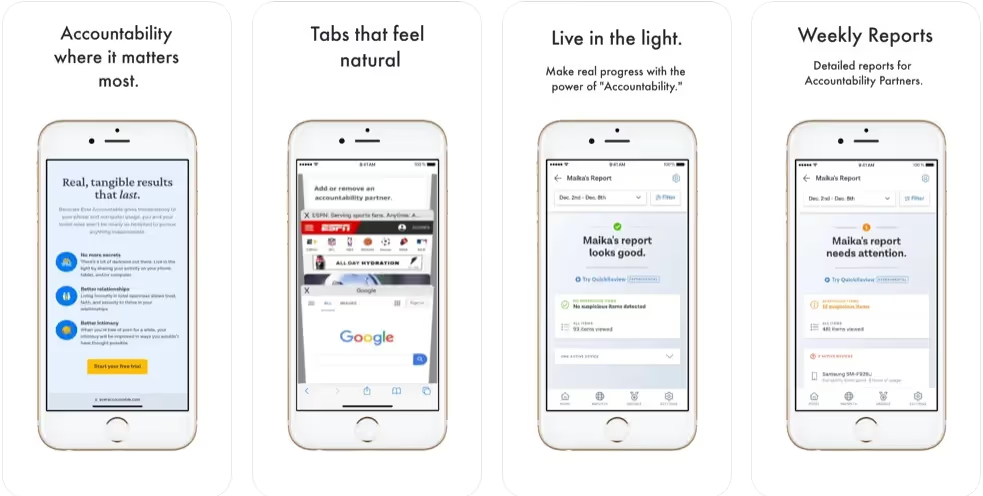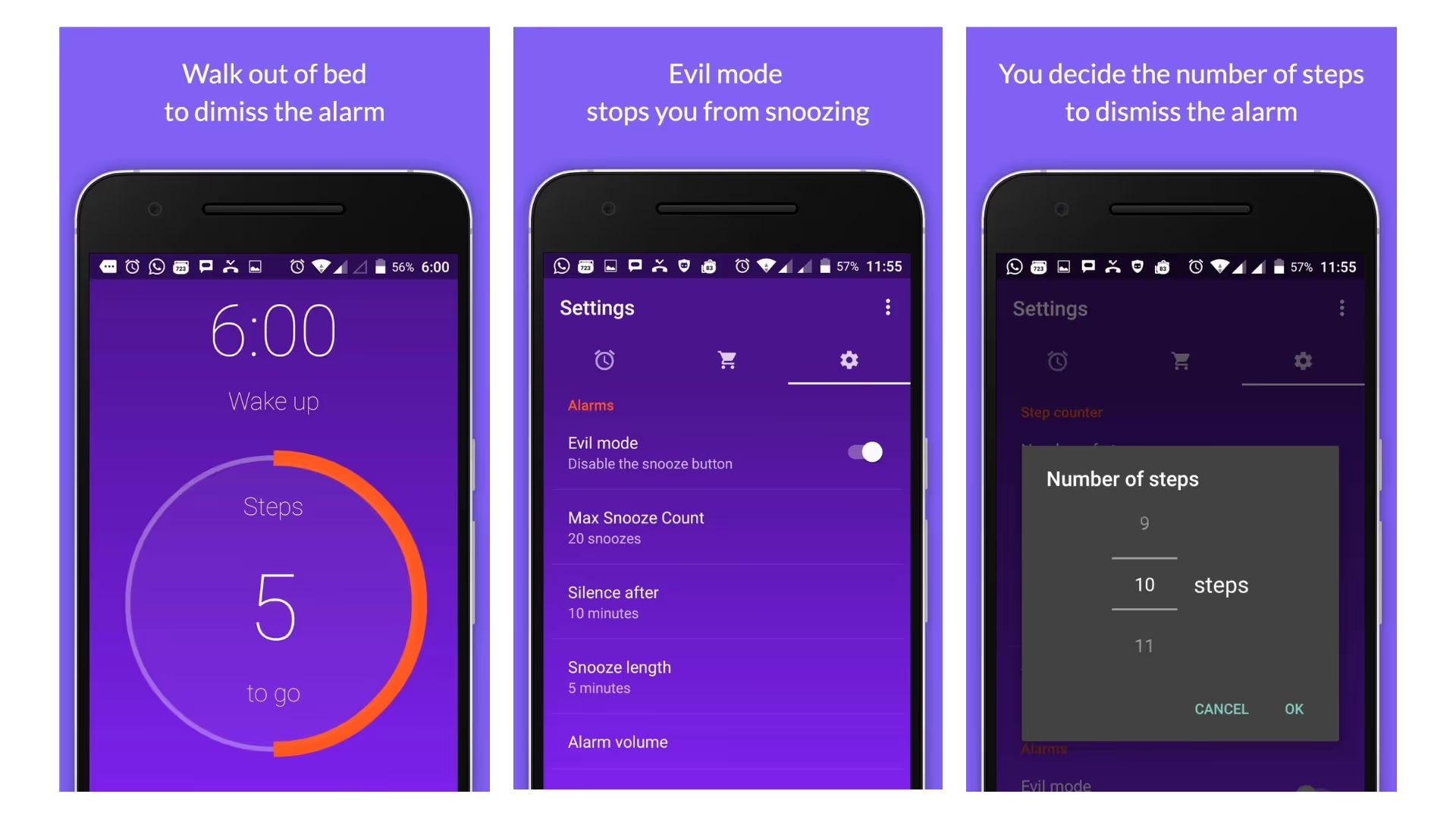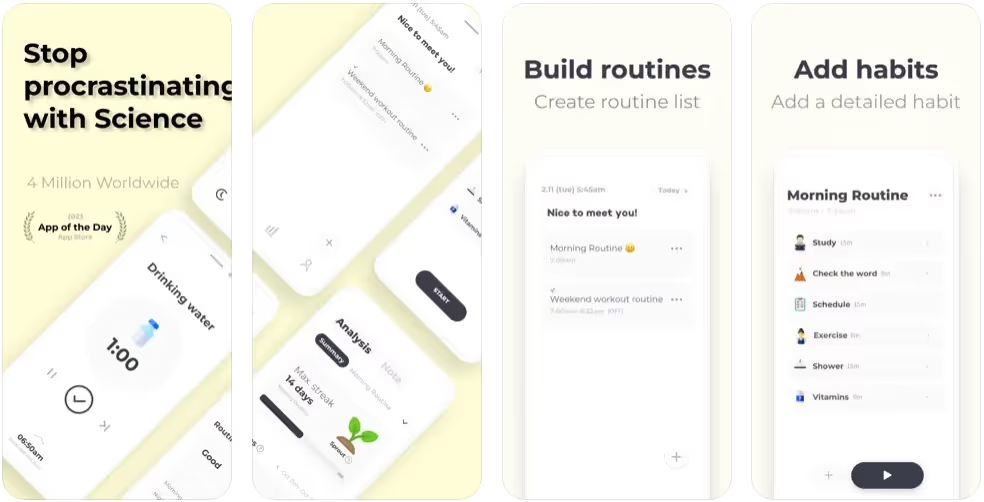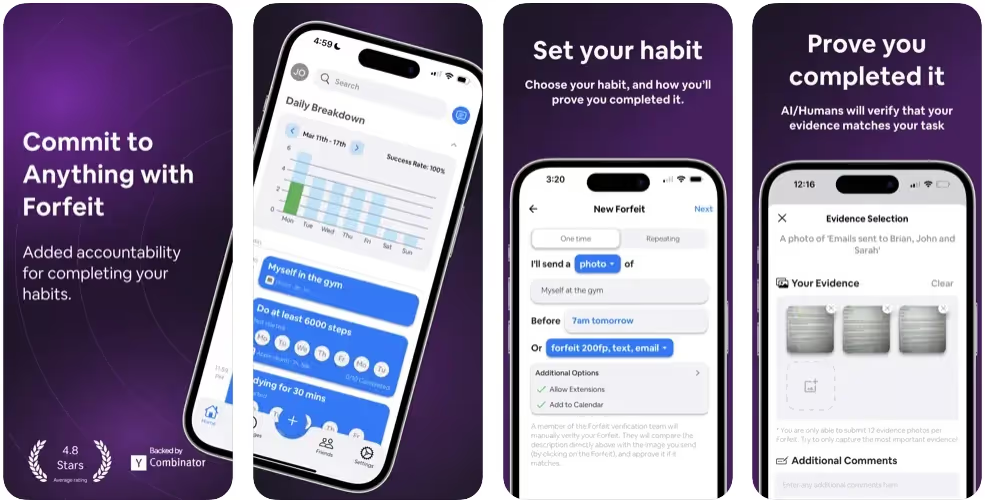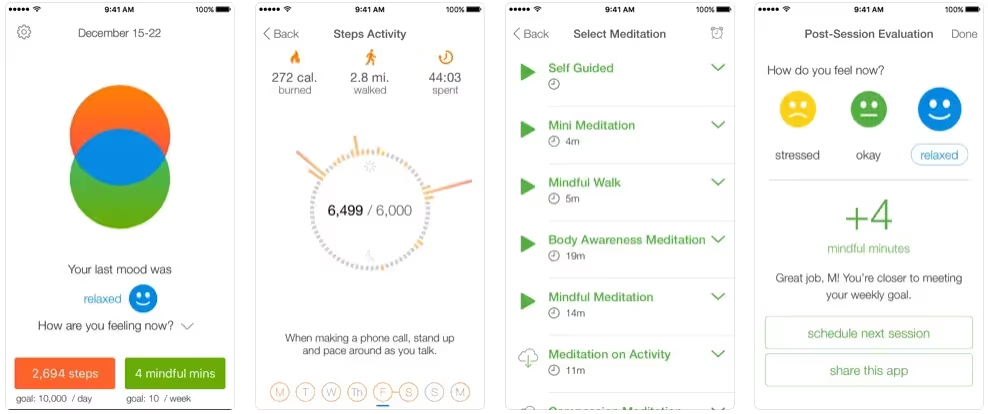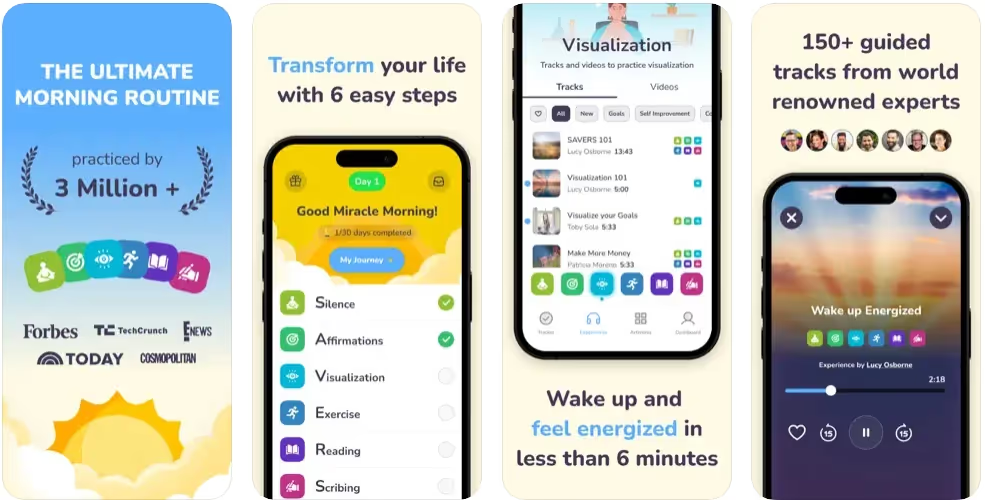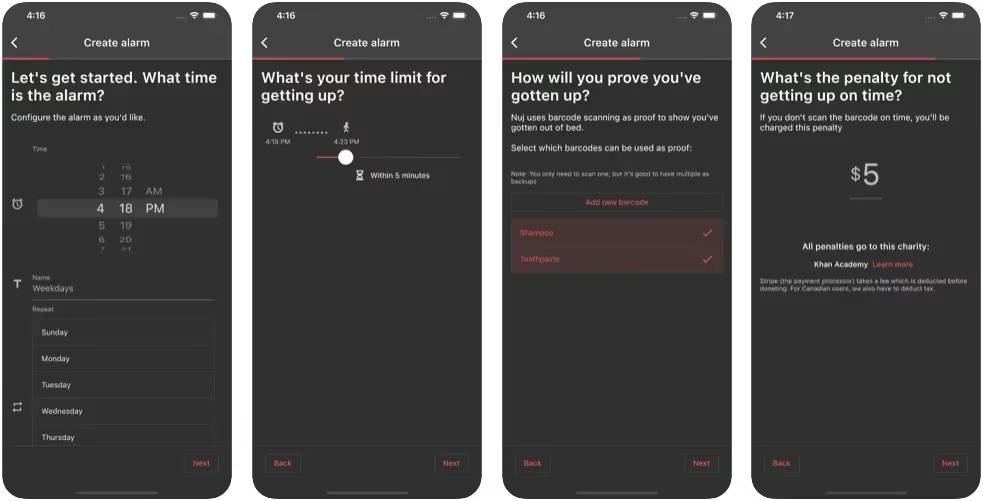As a night owl, one of the most challenging parts of my day is the morning. I used to religiously set five alarms in 15-minute intervals just to make sure I woke up on time.
I even set alarms to remind myself to pay bills or drink medicine because of how forgetful I am! Guess what? There were multiple occasions that these alarms still failed me (or, more accurately, I failed them).
The operative word there is "failed." Past tense. Ever since I started using an accountability alarm app, you bet that took me out of bed in seconds!
I know this doesn't sound that life-changing to some, but for those of us who struggle with getting up in the morning or organization (and a generous sprinkle of forgetfulness), an accountability alarm app is a holy grail!
Why Use Accountability Alarm Apps?
An alarm clock is just an alarm clock. One tap on the snooze button and you're free to continue your peaceful sleep. But what if I told you it could be so much more than that? Nowadays, we're blessed with countless accountability alarm apps to ensure we're up before we can hit the snooze button.
Some of them can even go beyond just waking you up and actually help you do the things you need to do. Once you realize just how life-changing their benefits are, I'm sure you'll be downloading one in no time. So let's get into those benefits, shall we?
Rise and Shine
Sleeping in is so easy when all you have to do is reach out to your phone and swipe to disable your alarm. But when a layer of solving a math puzzle, taking a picture of a specific location, or walking is added to the equation, it becomes a totally different ball game.
Accountability alarm apps engage your mind and body to ensure you're fully awake before you can quiet them down.
Self-Monitoring & Reminders
Some accountability alarm apps do more than just wake you up. They also serve as a gentle nudge by reminding you to stay focused on your goals. These reminders may come as alarms, while others pop up as notifications.
This layer of self-monitoring is all you need to be accountable, take responsibility, build better habits, and transform your life for the better.
Progress Tracking
Sometimes, knowing how far we've come is more than enough motivation to keep us going. Whether it's a fitness goal, a new hobby, or a work schedule, accountability alarm apps track your progress and provide relevant details of your achievements.
Aside from showing you where else to improve, these progress reports are evidence of your hard work, letting you know that you're slowly but steadily developing.
Best Accountability Alarm Apps
1. Alarmer
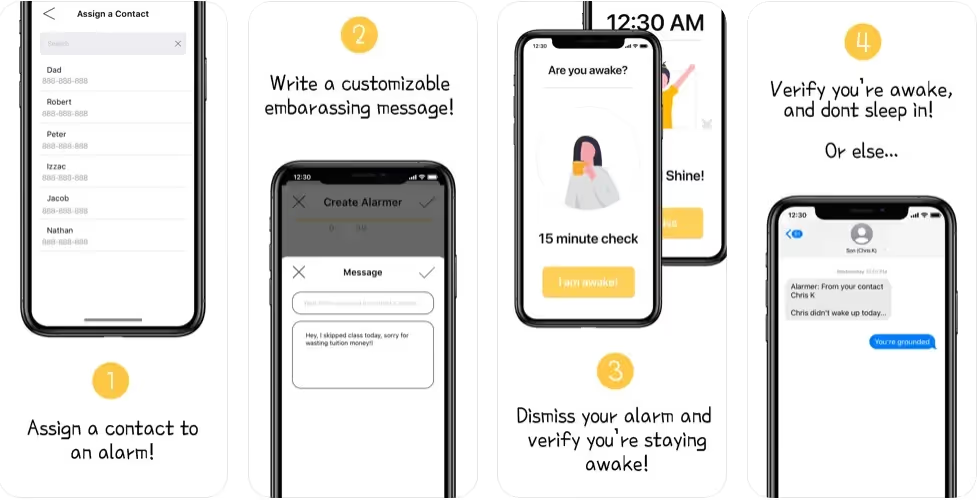
Price
- Free (with ads)
Rating
- Play Store: N/A
- App Store: 5.0
"John will be late for work today because he chose to sleep in." Imagine your secretary or supervisor receiving this message. You probably wouldn't want to, but did you know that downloading and using the Alarmer app can do that?
It's a pretty straightforward tool. You just have to assign a contact within the app and write a custom message. The next time your alarm rings, you must verify that you're awake. Otherwise, your custom message will be sent to your assigned contact.
Pros:
- Straightforward
- User- and beginner-friendly
- Free
Cons:
- Not available on Android
2. Alarm Clock Puzzle

Price
- Free
Rating
- Play Store: 4.0
- App Store: N/A
The Alarm Clock Puzzle lets you combine waking up with early morning mental exercise. If you want the alarm to stop ringing, you'll have to solve puzzles of varying difficulty. The idea behind it is that the mental challenge it takes to complete the puzzles ensures you're fully awake by the time you're done.
It's an excellent opportunity to get some workouts for your brain to kick off your day. Some of the challenges are actually quite fun, too!
Pros:
- Mentally engaging
- Free
- Wide range of puzzles
Cons:
- Limited to puzzle-based activities
- Not available on iOS
3. Alarmy
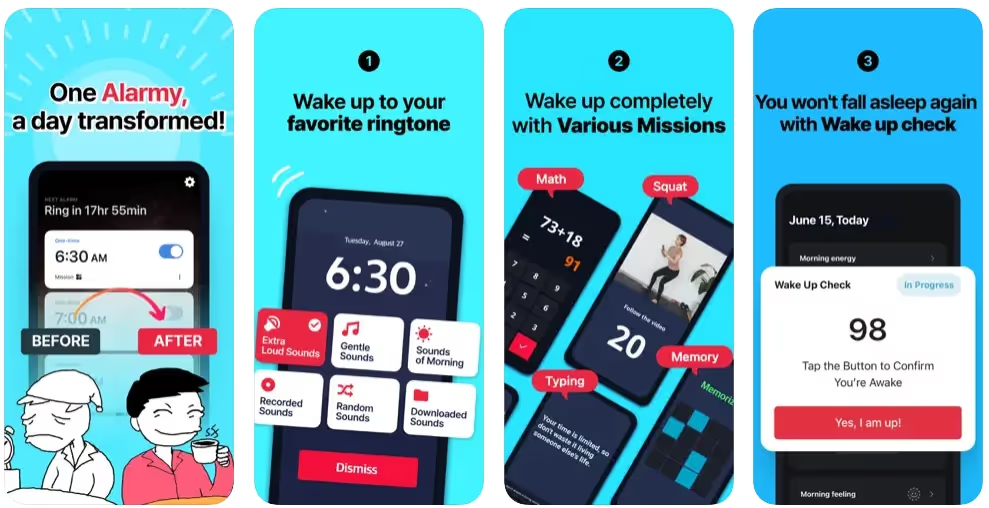
Price
- Free
- Basic: $4.99/mo. or $41.99/yr.
- Premium: $7.99/mo. or $59.99/yr.
Rating
- Play Store: 4.7
- App Store: 4.8
This is probably one of those few instances where the developer takes pride in their creation being labeled the "most annoying alarm app." Alarmy's wake-up tasks range from taking a picture, solving a math equation, or shaking the phone.
All of these challenges ensure you don't sleep through your alarm (you can't turn it off anyway unless you successfully accomplish the necessary task). The premium version provides you with more challenges and other personalization features.
Pros:
- Wide range of challenges and tasks
- Customizable
Cons:
- It's "annoying" (which could be a positive thing to some)
- Relatively higher premium price point
4. iOS Accountability Alarm
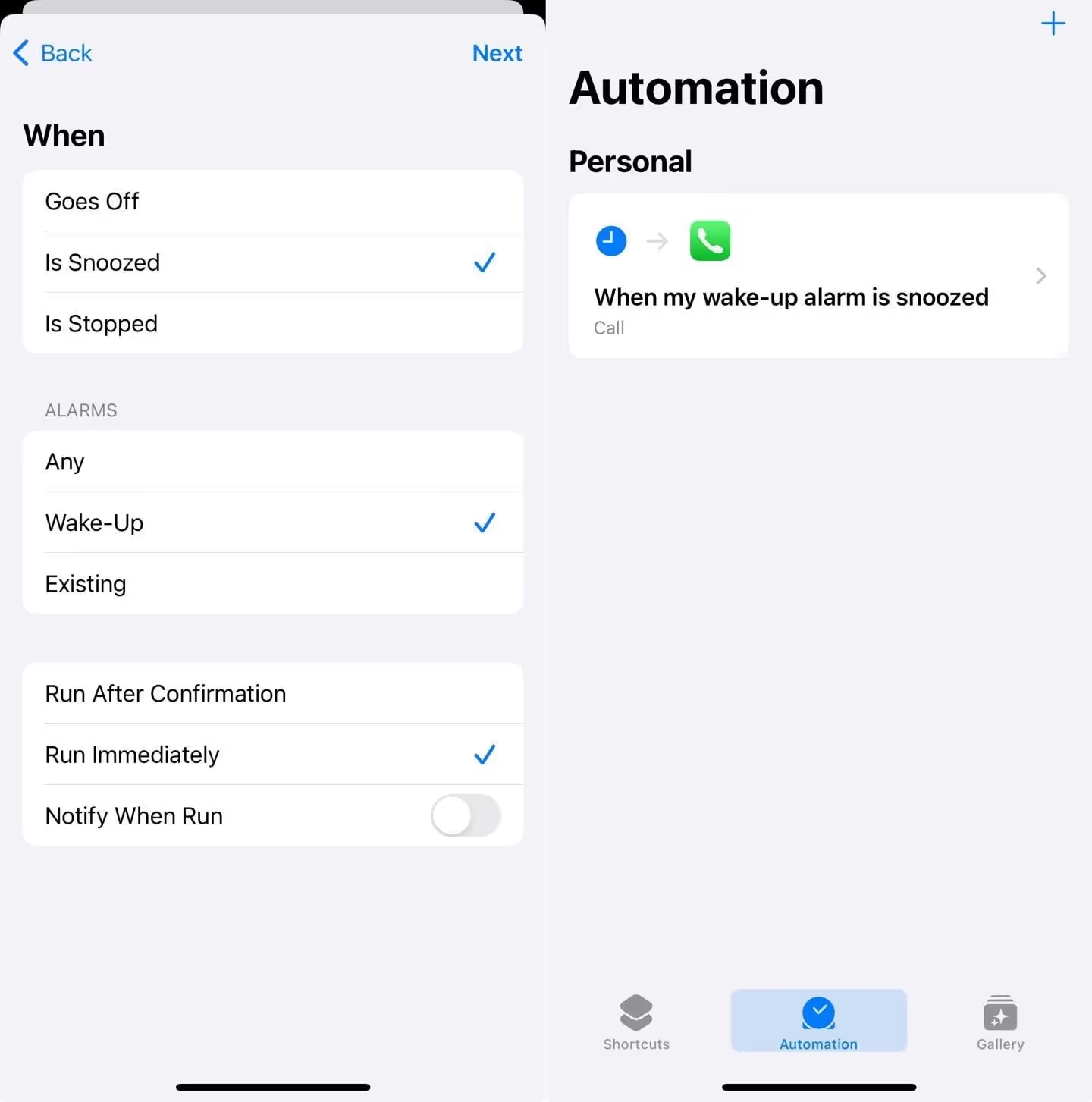
Price
- Free (iOS automation features)
Rating
- Play Store: N/A
- App Store: N/A
Got people in your life who are [absolutely] supportive of your development? The iOS Accountability Alarm wakes up friends if you sleep through the ringing. Just be ready for the inevitable lecture from your friends if you fail to get out of bed.
Okay. The app doesn't actually exist (yet). It's a fun (and probably unhinged) concept proposed by a web developer named Soren Iverson. However, a Threads user named peterdrood pointed out that you can actually do this using iOS shortcuts.
Basically, the automation features of iOS allow you to call an assigned contact if your alarm is snoozed. So, with a bit of tinkering on your phone, the iOS accountability alarm turns into reality, completely free! Although the friendship it might cost you is priceless, so be careful. (Kidding!)
Pros:
- Free
Cons:
- Takes a while to set up
- Only available on iOS
5. SpinMe Alarm Clock

Price
- $1.99
Rating
- Play Store: N/A
- App Store: 3.9
It's exactly what the name suggests. The SpinMe Alarm Clock urges you to physically "spin me!" to stop the ringing. You probably already know how beneficial exercise is for jumpstarting your day.
Although the physical task of spinning isn't a replacement for your morning jog, it's a physical task nonetheless. It's a fun, innovative, and effective method to wake up completely. Just be careful not to lose your balance early in the morning!
Pros:
- Fun and unique
- No subscription required
Cons:
- May be disorienting at times
- Only available on iOS devices
- No free version
6. Mimicker Alarm
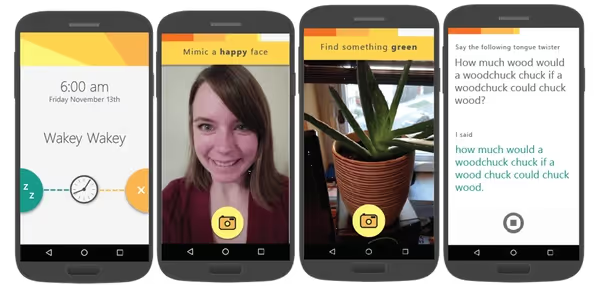
Price
- Free
Rating
- Play Store: N/A (must be downloaded from Microsoft)
- App Store: N/A
Microsoft was never one to fall behind when it came to innovative technology. The Mimicker alarm from MS Garage adds a playful twist to your morning routine. The app requires you to mimic facial expressions or specific actions to turn the alarm off (hence the name).
The alarm ensures you're alert and awake by ensuring you pay full attention to the task. What I love most about this is that the tasks are effective yet they aren't physically intensive, making waking up less of a chore.
Pros:
- Easy yet effective tasks
- No subscription required
Cons:
- Some tasks become repetitive
7. GoalsWon
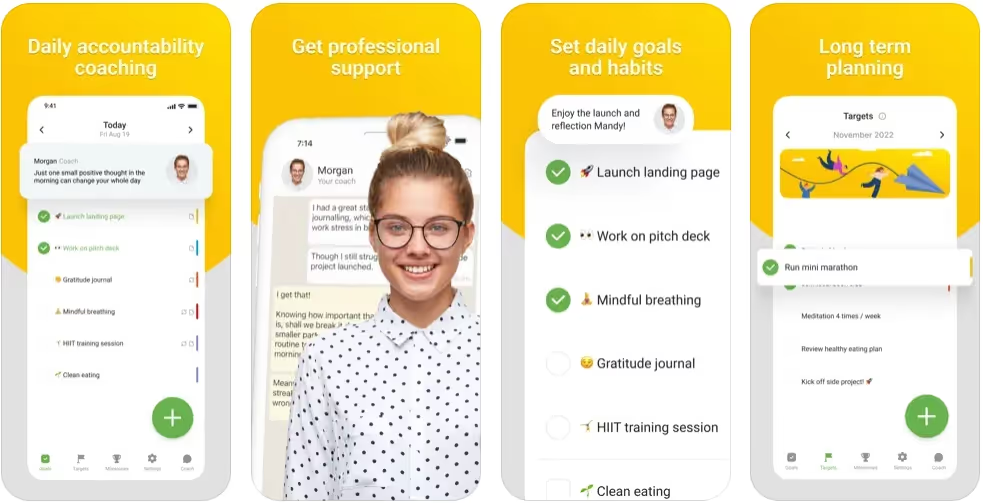
Price
- Free trial
- $90/mo. (billed monthly)
- $60/mo. (billed annually)
Rating
- Play Store: 4.5
- App Store: 4.9
Ever felt like all that's missing in your life is a personal coach to keep you focused? You've got the goals down. You have the capacity to achieve them. You just lose motivation sometimes. Well, GoalsWon ensures all your goals are won!
The app pairs you with a personal coach who provides daily check-ins (7 days a week) and progress tracking so you know where you are in terms of hitting your targets. It doesn't offer the usual alarm features, but its detailed progress reports and daily updates are enough to keep you accountable.
Pros:
- Personalized coaching
- Detailed reports for progress tracking
- Daily check-ins
Cons:
- No alarm features