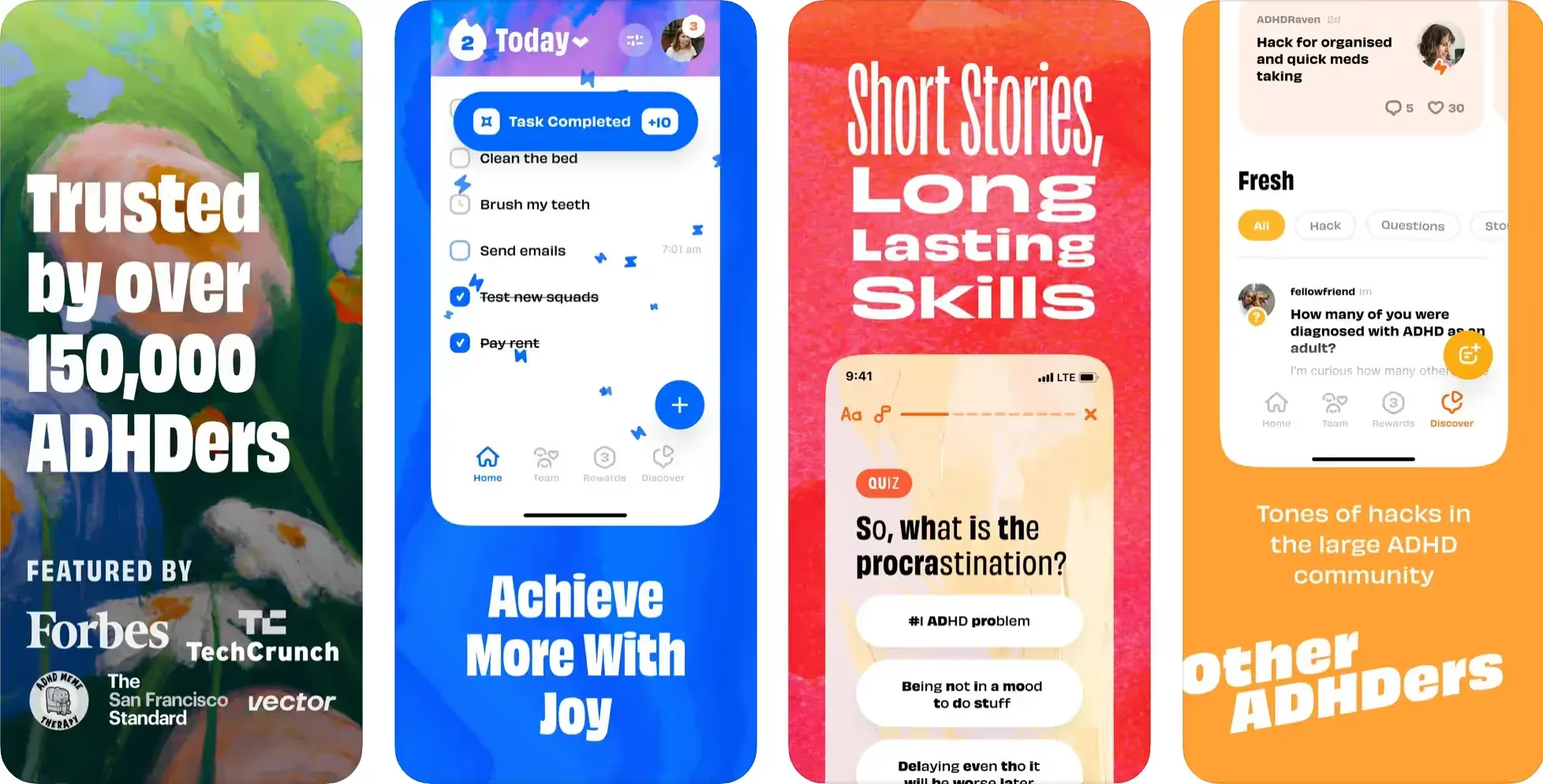Hey there! If you've just hopped over from my last article on "How To Be Productive With ADHD" and you're feeling all fired up and ready to take on the world, here's the list of apps to help manage your ADHD symptoms I promised you! And if you're new here, hi! Welcome to our nest of productivity, snuggle in and get comfy because I have an arsenal of apps waiting for you to try. I'd also recommend you read the previous article, there are lots of good tips there that can help you manage your ADHD.
Why Apps and ADHD are a Match Made in Heaven (Backed by Science!)
We all know how ADHD turns daily tasks into an improv show, thanks to those funky executive functions. Don't sweat it though, sometimes we all need a co-pilot. Enter: our loyal smartphone, armed with some truly game-changing apps.
Ever get lost in time, when seconds turn into hours? Well, that's 'time blindness' at work, one of ADHD's special tricks. Fear not! Timer and set reminder apps are like your personal Gandalf, protecting your commitments with a loud "You shall not pass... your deadlines!" and keeping you on schedule.
Next up, the old classic 'Where's my...?' mystery. With ADHD, memory can play hard to get, making organization feel like a scavenger hunt. But, here's the secret: there are tracking apps that can track everything from appointments to those sneaky keys you were looking for.
When it feels like focusing on tasks is like trying to catch a butterfly, task management apps come to the rescue and break tasks into bite-sized pieces, helping you tackle your to-do list like a boss. And when you're done with those, don't forget to give your super-speed brain some much-deserved rest with some brain massages with some mindfulness time. Yes, we have apps for that too!
So, with your super brain and these handy apps, ADHD doesn't stand a chance!
Top Productivity Apps for ADHD:
1. Task and Time Management Apps
Are you and time often not on speaking terms? Don't worry! Task and time management apps are here to patch things up, transforming your smartphone into a personal timekeeper.
Todoist

Price:
- Basis: Free
- Pro plan: $4/month
- Business: $6/month
Rating:
- Apple Store: 4.8 ★
- Google Play: 4.4 ★
Welcome to Todoist, the to-do list app on a healthy dose of steroids! Remember the school assignment boards? Todoist is like that, but way cooler. It allows you to not just list tasks but to prioritize, categorize, and even assign them. The superstar feature? Natural language processing. When you say, “Dinner with Joe next Friday at 7”, Todoist gets it and sets it. No fumbling through date pickers or dropdown menus. And for the cherry on top? The Karma system. Think of it as a fitness tracker but for productivity. As you tick off tasks, you earn points and level up. So, you're not just being productive, you're literally winning the game of life!
Pros:
- Project Templates: Whether it's planning a vacay or a work project, Todoist gets you started right.
- Offline Functionality: No signal? No problem!
- Every Device, One List: Bouncing between devices? Todoist's got you. Sync your tasks wherever you are – whether chilling at home, powering through work, or catching a bus.
Cons:
- Missed Overview: Todoist organizes tasks into projects, which is great. But hoping for a one-glance look at everything? That's a bit of a miss.
- Premium Features, Premium Price: Some of the best features come with a cost, some folks find it a tad on the pricey side.
Evernote

Price:
- Basis: Free
- Personal: $14.99/month
- Professional: $17.99/month
Rating:
- Apple Store: 4.4 ★
- Google Play: 4.5 ★
This app isn’t just about jotting down stuff; it's about organizing life in digital notebooks - from daily chores to the ultimate bucket list. With Evernote, you can save web clippings, voice memos, photos, and more. So, whether you're an aspiring chef saving recipes, a writer capturing ideas, or just someone trying to remember where the heck they parked, Evernote is like your digital brain extension.
The real magic? Evernote's search function. Unlike scribbling in a physical notebook where you'd flip endlessly to find that 'thing', Evernote points you right to it, even if it's a handwritten note or in an image. That's like having a detective for your notes!
Pros:
- Versatility: Allows users to capture notes in various formats, such as text, audio, images, and PDFs.
- Organization: Features notebooks, tags, and powerful search capabilities to organize and locate content efficiently.
- Sync & Share: Synchronizes seamlessly across multiple devices and offers collaborative features to share notes with others.
Cons:
- Price: The free version has limitations, and premium features can be relatively costly for some users.
- Lack of Note Security: Individual notes can't be password-protected in Evernote, a potential downside for those storing sensitive intel.
ClickUp

Price:
- Basis: Free
- Unlimited: $7/month
- Business: $12/month
- Enterprise: Under consultation
Rating:
- Apple Store: 4.7 ★
- Google Play: 3.0 ★
You know how a Swiss Army Knife has a tool for every purpose? ClickUp is basically that, but for your professional life. This project management tool is a beast! From setting detailed project boards to time tracking, it not only helps you prioritize tasks, ensuring those important tasks with looming due dates don't get lost, but it also assists you to stay organized.
Its strength? Custom views. Whether you think in lists, boards, or calendars, ClickUp lets you mold your workspace just how you like it. It's all about personalization. Another feather in ClickUp's cap? Integrations! Let's admit, juggling between apps is a pain, and with this app, you can bring most of your work tools under one roof. So, rather than hopping between apps like a digital kangaroo, nestle down in ClickUp's one-stop shop!
Pros:
- Comprehensive: Combines tasks, docs, goals, and chat in one app, eliminating the need for multiple productivity tools.
- Customizable: Allows users to customize their workspace, views, and statuses to fit their workflow.
- Integrations: Offers integration with a multitude of third-party apps, such as Slack, Trello and Google Drive.
Cons:
- Complexity: Due to its comprehensive nature, it can be overwhelming for new users.
- Notifications: The system can sometimes be too aggressive, leading to notification overload.
- Mobile Experience: The mobile app is not as smooth or intuitive as its desktop counterpart.
Any.do

Price:
- Basis: Free
- Premium: $3/month
- Teams: $5/month
Rating:
- Apple Store: 4.6 ★
- Google Play: 4.4 ★
Any.do is a great app, especially handy for adults with ADHD. It's like that friend with an impeccable memory, who ensures you don’t have those awkward “I forgot the milk” moments when trying to handle important tasks. You can effortlessly create to-do lists, and the Unified Task List groups tasks by date, making everything crystal clear. Got a packed week? The Calendar Integration gives you a pristine view, ensuring there’s no double-booking mess.
And my favorite? The Location-Based Reminders. Just picture passing the grocery store and getting a timely nudge to pick up those dinner ingredients. Super handy, right?
Pros:
- Syncing: Real-time updates across devices.
- Simple Interface: Jump right in, no tech degree needed.
- Integration: You can pair it with your Google Calendar.
Cons:
- Limited Free Version: The shiny stuff is premium.
- Customer Service Woes: Reportedly, if you're expecting lightning-fast help, brace for some patience-testing moments.
Cozi Family Organizer

Price:
- Basis: Free
- Cozi Gold: $2.50/month
Rating:
- Apple Store: 4.8 ★
- Google Play: 4.4 ★
Last, but not least, welcome Cozi, the app that’s like a family's digital bulletin board. At its core, it's about keeping families in sync, from school pickups to weekend picnics.
Its major hit? Shared calendars. Everyone knows who’s doing what, when, and with whom. No more double bookings or forgotten playdates! And who can forget the to do lists? Not just any lists. Think of shared shopping lists. When your partner picks up milk, it's checked off in real-time on your list too - you can assign tasks yourself!
So, no more coming home with two cartons of milk and a disappointed, "Didn't you see my message?" chat!
Pros:
- Family-Centric: Keep forgetting Aunt Marge’s potluck or little Timmy's football practice? No more! Loop in every VIP in your kiddo’s life. Designed specifically for families, offering shared calendars, shopping lists, and more.
- Color-Coding: Assigns colors to family members, making it easy to see who's doing what.
- Meal Planning: Incorporates a feature for meal planning and recipe storing.
Cons:
- Ad Interruptions: The free version is sprinkled with ads. Not the end of the world, but like that surprise raisin in your cookie, it can be a tad annoying.
- Not a Full-on Co-parenting Kit: Looking for in-app chats, expense tracking, or other co-parenting bells and whistles? Cozi's got a different focus and skips on these.
- Limited Collaboration: While great for families, it may not be suitable for other group types due to its family-focused features.
2. Habit Tracking apps
Forming new habits can feel like taming a wild horse with ADHD. Fear not, with habit tracking apps, it's more like a fun rodeo, helping you build healthy habits while enjoying the ride.
GoalsWon
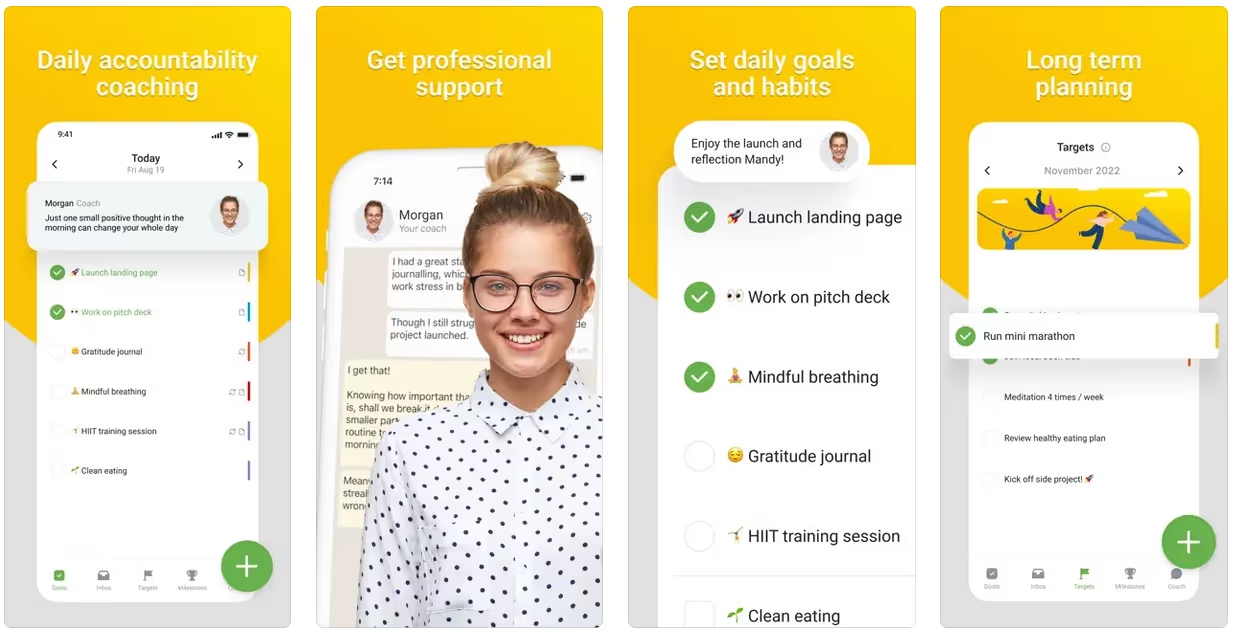
Price:
- Basis: Free
- Premium: $90/month
Rating:
- Apple Store: 4.8 ★
- Google Play: 4.4 ★
Have you ever wished for a personal coach to simplify your goals and cheer you on for every little win? GoalsWon might be your guy! Think of it as having a daily accountability partner but with a background in the science of productivity and a pocket full of tricks!
Every day, you get to engage with a real human coach (you heard me right, no bots!) who gives you feedback ensuring that your journey toward smashing your goals is both informed and personalized! This isn’t a static app that merely tracks, it actively engages, motivates, and educates. Your daily check-ins with your coach ensure that you're always on the right track, and any hurdles you face? You've got expert advice to jump over them.
It's like having a coffee chat about your day's achievements, minus the caffeine. Available on both iOS and android, as well as web.
Pros:
- Real human feedback: Not just any feedback – you're getting advice and nudges tailored just for you from real folks on a daily basis. Feels personal, right?
- Daily Check-ins: Having someone (yes, a real person!) to answer to can really boost your odds of crushing those goals.
- Simplicity: Simple is sometimes best. You'll find the app easy to navigate, so you can zero in on those daily tasks and monthly targets.
Cons:
- Price: While it's definitely a perk having a pro nudging you daily, it does come with a higher price tag than going solo. When you compare it to other 1:1 coaching options though? It's a steal.
- Not as comprehensive as a ToDo app: You can whip up goals, tweak schedules, and set 'em on repeat, but creating subgoals or app integrations aren't on the menu.
Habitica

Price:
- Basis: Free
- Premium: $4.99/month
Rating:
- Apple Store: 4.0 ★
- Google Play: 4.4 ★
Mixing fun and productivity, Habitica turns your life into a game! Remember leveling up in video games? With Habitica, you're the character, and life's the game.
As you nail habits, your avatar gets stronger. But slack off, and, well, you get the drift! It's your childhood dream: battling monsters, earning armor, and joining friends on quests. Only this time, the monster is “skipping the gym” and the quest might be “drink 8 glasses of water daily”. It's more than a to-do list; it's an epic role-playing game with you at the center. Join guilds, embark on quests, and team up with friends to tackle challenges. With Habitica, every day is an adventure where real-life progress meets virtual rewards.
Pros:
- The Fun Factor: With gamification, habit tracking morphs into a thrilling role-playing game. Who said chores can't be a quest?
- Community: Offers social features, such as challenges and guilds, to motivate users. Go team!
- Versatility: Allows for tracking habits, daily tasks, and to-dos in one place.
Cons:
- Motivation Dependency: The gamified approach may not work for everyone; some might find it distracting or not motivating.
- Offline? Uh-oh!: You'll need that sweet, sweet internet connection to use the app.
Habitify

Price:
- Basis: $4.99/month
Rating:
- Apple Store: 4.4 ★
- Google Play: 4.2 ★
Habitify isn't just a habit tracker—it's your personal, pocket-sized motivator designed for building a powerful personalized routine. Tired of forgetting how many tasks you have or falling off the wagon with your habits? Habitify's elegant design and smart reminders are the great feature you've been looking for to make sure you're always on track.
Dive deep into analytics and spot trends, strengths, and areas to improve with its visually pleasing charts. And if you're a social butterfly, you'll love the app's community feature. Swap stories, get tips, and find that little extra nudge when you need it from others just like you, committed to building better habits. With Habitify, it's not about just logging habits; it's about truly understanding and cultivating them.
Pros:
- Consistency King: With its smart reminders, Habitify ensures you stick to your guns every day.
- Analytical Ace: Don't just track, analyze! Its in-depth charts give you insights on your habit-building journey.
- Community Connect: Meet fellow habit builders, share tales, tips, and get that extra push when the going gets tough.
Cons:
- Simplistic Structure: While its design is clean, some might crave more complex features or customization options.
- Focus Factor: It’s all about habits. If you’re looking for a broader life-management tool, this might not be the one-stop-shop.
- Reminder Overload: For those who are averse to notifications, the frequent reminders could be a bit much. Remember to tailor it to your preference!
Google Keep

Price:
- Basis: Free
- + 100GB storage: $1.99
- + 200 GB storage: $2.99
- + 2 TB storage: $9.99
Rating:
- Apple Store: 3.5 ★
- Google Play: 4.1 ★
With Google Keep, you're basically getting a digital sticky note bonanza. The Color-Coded Notes option isn’t just fun (who doesn't love a rainbow?), but it’s also a game-changer for organization. Forget spending hours finding that one note - just associate blue with work and pink with grocery lists!
And get this: the Voice Memo feature transcribes your verbal notes. That's right! Ramble on, and Google Keep will jot it down. To top it off, the Collaborative Notes let you and your buddies or colleagues work on a note together. Plan a surprise party, craft a shopping list, or brainstorm, all in real-time!
Pros:
- Text from Images? No Problem: Snap a pic, and voila! It can pull out the text for you, making it super handy when you want to jot down something in a jiffy.
- Integration with Google Services: It’s like the well-behaved sibling in the big Google family. Plays nice with all its brothers and sisters.
- Reminders: You can set one-time or recurring reminders based on time or location. "Buy girlfriend her favorite flowers when near the flower shop"? Covered!
Cons:
- Messy Desk Syndrome: Organizing notes can feel like trying to herd cats. It might not be your go-to if you're all about neat files and folders.
- Clipper Needs Some Gym Time: The web clipper could do with some beefing up. It's not the strongest tool in the shed.
- Sharing, but No Boundaries: You can share notes, sure. But setting access restrictions? That's a no-go. It's like throwing a party but not being able to control the guest list.
HabitBull (on iOS) / Habit Tracker (on Google Play Store)

Price:
- Basis: Free
- Premium: $4.99/month
Rating:
- Apple Store: 4.7 ★
- Google Play: 4.4 ★
HabitBull is that colorful school planner we all wanted. One of its standout features is its crisp, colorful calendar view, and every day you stick to a habit, you get the satisfaction of marking it off, and those streaks? You'll soon find yourself not wanting to break the chain!
HabitBull digs deeper with detailed statistics, giving you a bird's-eye view of your progress over weeks or months. And if you're a fan of community support (because who isn’t?), there's a whole tribe of HabitBull users ready to cheer you on, share advice, or offer a virtual shoulder when things get tough.
Pros:
- Detailed Tracking: Provides users with detailed streaks, success percentages, and patterns.
- Tech Harmony: Whether you're on your phone, tablet, or another gadget, it syncs up smoothly. Say goodbye to digital déjà vu!
- Motivational: Contains inspiring quotes and a community for support.
Cons:
- Starter Limitations: On the free version, you're capped at tracking just five habits. Kinda like being on a habit diet.
- No timer: No alarms. No buzzers. Might be easy to lose track of time and the "I'll only take a 5-minute break" turns into an hour-long snack adventure.
- Learning Curve: Some users might need time to navigate and use all its features efficiently.